One of the biggest problems people come across is when you are doing a model that needs to be straight, right angled (orthogonal) like a building or product etc. It is so easy to draw a line out of place and end up with a model that looks right but the push-pull tool just won't work for you. SketchUp is quite unforgiving when the lines are not straight or co-planar.
A great way of pre-empting this problem is to use the "colour by axis" line setting in the Styles browser.
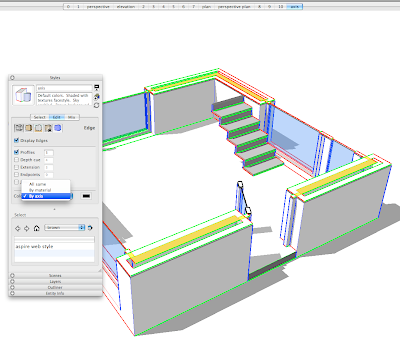 |
| From SketchUp Tips |
Save this setting in a Style (call it "axis" style and save this in your drawing template- better again, save this style into a scene called "axis" that has the "include in animation" button switched off.... This turns the scene button into a kind of reset button for the axis.)
No comments:
Post a Comment